Citizens of Malaysia, the application
and update of information for 1Malaysia People’s Aid (BR1M) 2018 will commence
on 27 November 2017 until 31 December 2017.
For those who wish to apply and update your information, this could be carried out easily via BR1M official portal at https://ebr1m.hasil.gov.my.
Existing recipients have to update your application if there were changes
to any personal information or at least once in three years.
Here is the simple steps to apply or update your BR1M through online. Remember to use your desktop or laptop to do so as smartphone may not be able to log in or fill in the details.
Step-by-step:
Step 1: Log in to the official website of BR1M https://ebr1m.hasil.gov.my
Step 2: For new applicants, click "Permohonan Baru"
Step 3: Key in your IC number
Step 4: If the above window pop out, this means you have received BR1M 2017 before , therefore you only need to update your information. Click at MyBR1M to update.
Step 5: If you are new applicant, this page will appear. Just fill in the details accordingly.
Step 6: Fill in the details of household. Skip the "Tanggungan" if you don't have any family members whom you need to support.
Step 7: There will be a Skim Khairat Kematian . Click " Ada" and fill in the details of your inheritor.
Step 8: At " Akuan Pengesahan", key in exactly the same number shown on the left then click " Hantar"
Step 9: This window will pop out, tick the small box and click " Setuju& Hantar"
Step 10: After you have successfully sent the application , this window will pop put. If you want to keep a record, you can click " Cetak"
Hope you can successfully apply BR1M 2018!








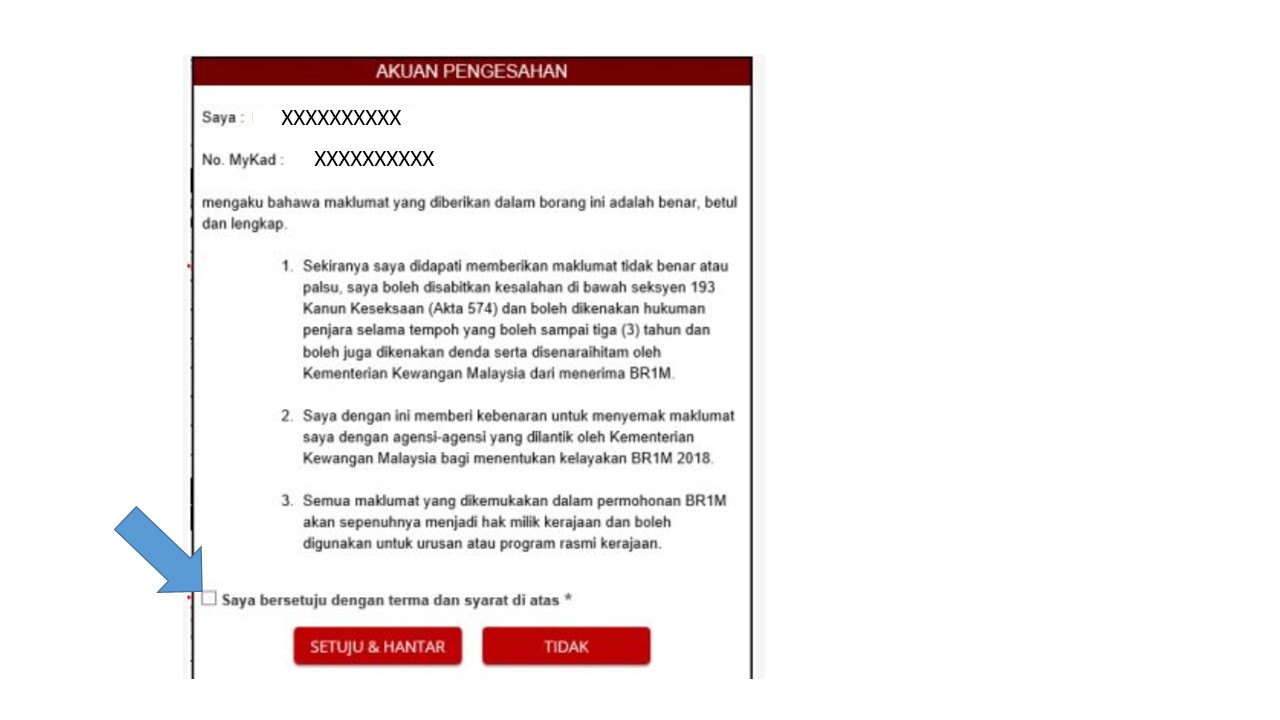






No comments:
Post a Comment